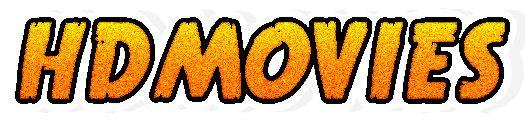PropellerAds MultiTag For Publishers: Boost Earnings from Your Website Traffic

What is PropellerAds MultiTag, and How Does It Work?
MultiTag is a versatile piece of code that you place on your website, eliminating the need for you to add different codes for every placement or ad type.
It works by automatically selecting the most profitable ad format for each website.
It does this by analyzing various factors, such as page content, available placements, user demographics (interest and location), and history of user engagement with ads (impressions, clicks, and conversions).
MultiTag takes all of this into account when selecting an ad format and will always choose the one that is most likely to result in higher earnings for the publisher.
MultiTag is a great solution for website publishers who want to increase their profits without having to spend time analyzing data and testing different ad formats. It also helps optimize the user experience on the website by providing the best possible ad type for each page.
What Ad Formats are Included in the MultiTag?
Currently, the Propeller Ads MultiTag includes the following ad formats:
1. Overlay Banner Ads or Interstitial Ads
These are banner ads that are displayed at the top of the page, with the website content greyed out in the back.
They are a great choice for websites with a lot of traffic as they have high click-through rates (CTRs).
2. OnClick Pop Ads
OnClick Pop ads are full-screen pop-ups that open when a user clicks on any part of the publisher page.
3. In-page Push Notification Ads
In-page push ads appear as small messages at the corners of the webpage when on desktop and either at the top or bottom of the page when the user is on mobile.
In simple words, it is actually a banner ad imitating the look and feel of push ads.
4. Classic Push Notification Ads
These are the traditional push ads that appear as notifications on the user’s device. It is device-based and not website-based, which means push notification ads can appear even when the browser is not open and the user is not accessing the website.
How to Get Started with Propeller Ads MultiTag
To start using Propeller Ads MultiTag on your website, you first need to create a publisher account with PropellerAds. Then, add your website URL under the Sites tab, and verify your ownership.
Once your website is added and verified, click on the Add Zone button.

On the next page, you will be presented with a range of ad formats to choose from. MultiTag is at the very top of the list of choices. Click on the Get MultiTag button.

Create a name for your tag then click on the Get Tag button

Once you add the code to your website, you’ll be able to monitor the stats on the Zones page inside the Sites tab.
You can also check the Statistics tab for reports. You’ll be able to determine if the ad format is delivered by the MultiTag through the MULTI property name shown in the table.

Benefits of Using PropellerAds’ MultiTag
Excluding the fact that MultiTag is an auto-optimization tool, several other benefits come with it.
If you’re still on the fence about using it, here are some of its other benefits that will make you seriously consider doing so.
1. Increased Revenue
As mentioned before, MultiTag will always choose the ad format that will most likely result in higher earnings for the publisher.
This is not just lip service, as PropellerAds has proven this to be true based on several case studies. In fact, they found the average CPM to increase by 50% to 75% more when using the MultiTag!
Check this case study on the performance of MultiTag vs Interstitial and In-Page, and MultiTag vs Classic Tags to see the effectiveness of this feature in live websites.
2. Time-saving
Publishers no longer need to spend time analyzing data and testing different ad combinations; MultiTag does all the hard work for them.
And as you can see above, integrating MultiTag into your website is pretty simple. You just need to install one tag for four ad formats, which means the work you need to put in is already reduced by three times.